Changing a drill bit can seem like a daunting task, but with the right tools and instructions, it can be done in just a few minutes.
In this guide, we will walk you through the process of changing a drill bit, step-by-step. We will also answer some common questions about drill bits so that you can be sure to select the right one for your project. Let’s get started!
How to Change a Drill Bit?
Most people don’t know how to change a drill bit properly. As a result, they end up with a subpar performance from their drill bits and often damage them. In this guide, we will show you the proper way to change your drill bit so that you can get the most out of it.
First, let’s go over the basics of drill bits. A drill bit is a cutting tool that is used to create holes in materials such as wood, metal, or plastic.

Now that we’ve covered the basics, let’s get into how to change a drill bit:
- The first thing you need to do is locate the chuck key. The chuck key is a small wrench that is used to tighten or loosen the chuck, which is the part of the drill that holds the bit in place;
- Once you have located the chuck key, insert it into the chuck and turn it counterclockwise to loosen the jaws of the chuck;
- Next, insert the drill bit into the chuck and tighten the jaws by turning the chuck key clockwise. Be sure to not overtighten the jaws, as this can damage the drill bit;
- Now that you know how to change a drill bit, you can get the most out of your drill and avoid damaging your bits;
Be sure to follow these steps every time you need to change your drill bit. [1]
Need-to-Know Drill Parts
Before we get into the process of how to change a drill bit, let’s first identify some key parts of the drill that will be helpful to know:
- The chuck is the metal clamp at the end of the drill that holds the drill bit in place. There are three jaws inside the chuck that grip the drill bit shank;
- The shank is the part of the drill bit that fits into the chuck. It can be either straight or tapered and is usually made from metal;
- The tip of the drill bit is the sharpened end that does the actual drilling. It can be made from different materials like carbon steel, high-speed steel, or cobalt depending on the intended use;
- The flutes are the spiral grooves cut into the drill bit that remove debris while drilling and act as cooling channels [1];
How to Change Drill Bits with a Keyless Chuck
Most modern drills have a keyless chuck, which makes changing drill bits quick and easy. Here’s how to do it:
- Start by unscrewing the chuck (the rotating sleeve at the end of the drill) until it’s loose enough to remove the bit;
- Use your fingers to unscrew the bit from the chuck;
- Insert the new bit into the chuck and tighten it until it’s snug. You don’t want to overtighten, or you may strip the threads;
- You’re all set! Just screw the chuck back on and you’re ready to go;
How to Change a Drill Bit Without a Chuck Key
If you don’t have a chuck key, you can use a pair of pliers to remove the drill bit:
- First, grip the end of the drill bit with the pliers and unscrew it from the chuck;
- Once the drill bit is loose, you can pull it out of the chuck;
- To insert a new drill bit, simply reverse the process. Grip the end of the drill bit with the pliers and screw it into the chuck;
- Once the drill bit is tight, you can release it from the pliers and start drilling;
How to Change a Drill Bit With a Chuck Key
If you have a chuck key, inserting and removing drill bits is a breeze:
- First, insert the chuck key into the chuck and tighten it. This will loosen the jaws of the chuck and allow you to remove the drill bit;
- To insert a new drill bit, first, insert the drill bit into the chuck. Then, use the chuck key to tighten the jaws of the chuck around the drill bit;
- Once the drill bit is tight, you can remove the chuck key and start drilling;

Changing drill bits is a simple process that anyone can do with a little practice. With these tips, you’ll be changing drill bits like a pro in no time! [1]
How to Change the Drill Bit in a Makita Drill
It is important to keep your drill bits in good condition and to change them regularly to ensure that your drilling projects are completed efficiently and accurately:
- Firstly, remove the old drill bit from the chuck of the drill. To do this, loosen the chuck by turning it counterclockwise;
- Once the chuck is loosened, you can remove the old drill bit by pulling it out of the chuck;
- Next, take the new drill bit and insert it into the chuck of the drill. Make sure that the drill bit is inserted all the way into the chuck;
- Finally, tighten the chuck by turning it clockwise. Once the chuck is tightened, your new drill bit is ready to use;
That’s it! You have now successfully changed the drill bit in your Makita drill.
How to Change Bits on an Impact Driver
If you’re looking for how to change bits on an impact driver, then this guide is for you. Impact drivers are becoming increasingly popular, and with good reason. They offer more power and torque than a traditional drill, making them ideal for tougher jobs. But if you’ve never used one before, the prospect of changing bits can be daunting.
What You’ll Need?
Before you get started, you’ll need a few things:
- An impact driver;
- A drill bit (or bits);
- A socket wrench or hex key;
Step 1: Remove the Old Bit
The first step is to remove the old bit. To do this, you’ll need to use a socket wrench or hex key. Insert the tool into the chuck of the impact driver and turn it counterclockwise until the bit is released.
Step 2: Insert the New Bit
Now it’s time to insert the new bit. First, make sure that the drill bit is properly seated in the chuck. Then, tighten the chuck by turning it clockwise. You may need to use a socket wrench or hex key to do this.
Step 3: Test the Bit
Once the new bit is in place, it’s a good idea to test it before you start drilling. To do this, simply set the impact driver to the drill setting and trigger it. If the bit spins freely, it’s ready to use.

And that’s all there is to it! Changing bits on an impact driver is quick and easy. Just follow the steps above and you’ll be drilling in no time. [1]
Type of Drill Bits for Wood
There are several types of drill bits that can be used to drill through wood. The type of bit you will need will depend on the thickness and hardness of the wood you are drilling through as well as the size of the hole you need to create.
Type of Drill Chucks
There are three types of drill chucks:
- Standard – The most common type of chuck, a standard chuck is tightened and loosened by hand;
- Keyless – A keyless chuck is tightened and loosened by a trigger or lever on the chuck itself. This type of chuck is more convenient than a standard chuck, as it doesn’t require a separate key;
- Quick-Change – A quick-change chuck is similar to a keyless chuck, but with a release button that allows the bit to be changed quickly and easily. This type of chuck is the most convenient, as it doesn’t require a separate key or any extra steps to change the bit [2];
How to Change a Drill Bit in a Standard Chuck:
- Unplug the drill;
- Open the chuck by hand. To do this, rotate the chuck clockwise (as you’re looking at it) until it stops;
- Insert the new drill bit into the chuck;
- Close the chuck by hand. To do this, rotate the chuck counterclockwise (as you’re looking at it) until it stops;
- Plug in the drill and test the new bit;
FAQ
How do you change a drill bit for dummies?
Changing a drill bit is a relatively simple process that anyone can do with a few basic tools. The most important thing to remember is to always unplug the drill before changing the bit. Once the drill is unplugged, you will need to remove the chuck, which is the part of the drill that holds the bit in place.
To do this, you will need to use a chuck key. Once the chuck is removed, you can simply pull out the old bit and insert the new one. Be sure to tighten the chuck before plugging in the drill and starting to use it again.
How do you change a drill bit on a Dewalt?
How do you loosen a drill bit?
Most drill bits have a small set of screws that lock the bit in place. To loosen the screw, you’ll need a hex key or Allen wrench. The size of the wrench will depend on the size of the set screw.
Once you have the correct size wrench, simply turn it counterclockwise to loosen the set screw.
How do you change a drill bit without a chuck key?
There are a few ways to change a drill bit without a chuck key:
- The first is to use a power drill. With the power drill, you’ll be able to remove the old bit and insert the new one with ease;
- Changing a drill bit without a chuck key is to use a cordless drill. A cordless drill will also make the process of changing a drill bit much easier;
- Changing a drill bit without a chuck key is to use an impact driver. An impact driver is a tool that is designed to remove screws and bolts. It can also be used to remove drill bits;
How do I change the bit on my DeWalt drill?
How do you unlock a drill chuck?
There are a couple of ways to do this, and the method you’ll need to use depends on the type of drill chuck you have.

If you have a keyed drill chuck, start by removing the key from the drill chuck. Once the key is removed, you should be able to unscrew the drill chuck by hand. If the drill chuck is still tight, you can try using a wrench to loosen it.
If you have a keyless drill chuck, start by unscrewing the collar that’s holding the drill bit in place. Once the collar is removed, you should be able to unscrew the drill chuck by hand. If the drill chuck is still tight, you can try using a wrench to loosen it.
Can’t get the drill bit out?
If you’re having trouble getting the drill bit out, don’t despair. Here are a few tips that might help:
- First, try using a pair of needle-nose pliers. If that doesn’t work, try gently tapping the end of the drill bit with a hammer. This sometimes loosens the grip that the drill bit has on the chuck;
- If you still can’t get the drill bit out, you may need to take the drill apart. This is usually a pretty simple process, but it will vary depending on the make and model of your drill. Consult your owner’s manual for specific instructions;
Useful Video: HOW TO CHANGE A DRILL BIT!
Conclusion
In conclusion, there are three steps to successfully changing a drill bit. First, identify the type of bit that is needed and find the corresponding socket. Second, use a wrench to loosen the old bit. Finally, screw in the new bit by hand and tighten it with a wrench. Following these simple steps should make changing a drill bit an easy task.
Have you tried this before? How did it go? Did we miss anything? Let us know in the comments below!
References:
- https://www.bobvila.com/articles/how-to-change-a-drill-bit/
- https://startwoodworkingnow.com/how-to-change-a-drill-bit/
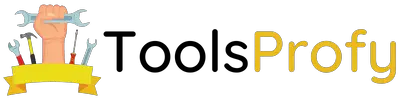


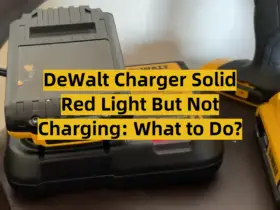
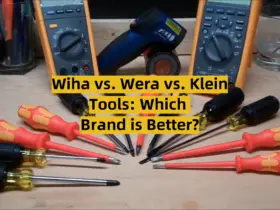


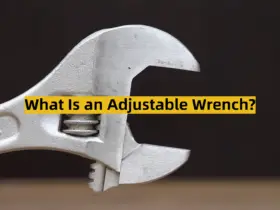
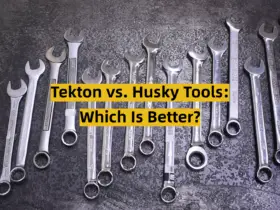



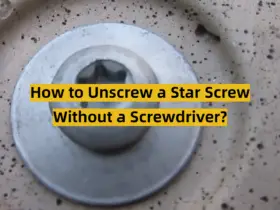

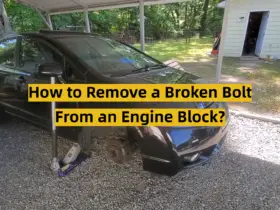
Leave a Reply