Drills are essential tools for a wide range of activities, from the construction site to the DIY project. But before you can get started, you need to know how to install a drill bit in a Black and Decker drill! Installing your drill bit correctly is critical if you want your drilling activity to be safe and successful. This step-by-step guide will take you through the simple process of installing a drill bit into your Black and Decker Drill. Read on to find out all the insider tips and tricks and walk away knowing exactly how to put a drill bit in your Black and Decker!
The Drill – Functional Parts
The drill is composed of several key functional parts: the motor, transmission, and chuck.
The motor is responsible for providing power to the drill by converting electrical energy into mechanical rotational motion. This conversion enables the drill to turn at a wide range of speeds depending on the desired application. The most common type of motor used in drills is an induction motor which has two distinct components: a stator and a rotor. The stator creates a magnetic field within which the rotor turns, creating torque that drives the shaft and produces rotation to spin the bit or attachment.

The transmission helps transfer power from the motor to the chuck to drive rotational activity at different speeds depending on what material it is drilling into or cutting through. The transmission is typically composed of a gearbox and clutch that can be adjusted to increase or decrease the speed at which the drill is rotating.
The chuck is an essential part of the drill as it holds onto the bit or attachment used for drilling/cutting.
No matter what type of chuck is used, they all provide secure gripping of whatever bit or attachment is inserted into them.
Finally, there are a number of accessories available for drills such as hammer drills, drill presses, and right-angle adapters that allow for drilling in tight spaces. These accessories can be used to make the job of drilling much easier and more efficient.
Overall, a drill is an essential tool for anyone looking to do any type of work involving woodworking, metalworking, or automotive repairs. By understanding how each component works together to create rotational power, you will be able to select the right drill for every job and get better results quickly and efficiently [1]!
How To Use The Black And Decker Cordless Drill
Recharge Or Charge The Batteries
The Black and Decker cordless drill comes with two rechargeable batteries. Before you use the drill, make sure that both batteries are fully charged by plugging them into a source. Alternatively, you can buy spare batteries if your current ones have run out of charge.

Use A Pull Trigger To Do The Drill
Once your batteries are charged, you can start using the drill. To do this, hold the handle with one hand and press the pull trigger with your other hand to get it going. You can adjust the speed of the drill depending on what kind of task you’re doing by pressing down on the trigger harder or softer.
Choose The Drills Mode Of Operation
When you press the pull trigger, the Black and Decker cordless drill will automatically switch to one of two modes: drilling or screwdriver. If you want to use it as a drill, make sure that the setting is set to “drill” and if you want to use it as a screwdriver, choose “screwdriver.”
Attach The Drill Bit Or Driver Bit
To complete your task, attach the appropriate bit to the chuck at the front of the drill. This could be a drill bit for drilling holes into wood or metal, or a driver bit for driving screws into surfaces. Make sure that you’ve chosen a correctly sized bit before attempting to insert it into the chuck.
Position The Drill And Begin Drilling Or Driving
Once the bit is securely in place, position the drill and begin drilling or driving. Depending on what you’re doing, you may need to apply downward pressure while also pressing the pull trigger. If drilling into metal, use a lubricant such as oil or water to help reduce the amount of heat generated during the process.
Release The Pull Trigger To Stop Drilling Or Driving
It’s also important to store your cordless drill in a cool and dry place when not in use.
Drill By Inserting The Drill Bit In Keyless Chuck
If your drill has a keyless chuck, you can insert the drill bit without having to use any tools. To do this, simply loosen the collar by turning it counterclockwise and then insert the bit into the chuck. You can then tighten it up again by turning it clockwise before beginning your drilling or driving operation [2].

How To Change Drill Bits In Black + Decker Drill
Keyed Chuck
- Make sure the drill is switched off and unplugged from the power outlet.
- Rotate the chuck key counterclockwise to loosen the jaws of the chuck.
- Slide out any bits that are currently in the chuck, then insert a new bit into the opening.
- Turn clockwise with your hand or use a wrench to tighten up the jaws of the chuck around the bit securely so it won’t come loose during drilling operations.
- The bit should now be secure and ready for use!
Keyless Chuck
- Switch off and unplug your Black + Decker drill before you attempt to change any bits in it.
- Push down on the bit that is currently in the drill and rotate it counterclockwise.
- Once the bit has been released, you can insert a new one into the opening.
- Push down on the bit firmly and then twist it clockwise with your hand until it clicks into place and is secured within the chuck.
- The new bit should now be ready for use!
- Remember to always wear protective eyewear when changing bits in your Black + Decker drill to prevent any debris from entering your eyes while working with it [3].

Safety Precautions To Be Aware Of When Drilling
Safety In The Work Area
When drilling, it is important to ensure the safety of those around you in the work area. Here are some things to keep in mind:
- Always wear protective gear such as safety glasses, ear protection, and gloves when drilling.
- Make sure the drill bit is sharp and in good condition before starting to drill. Avoid using dull or broken bits as these can create greater hazards.
- Keep a fire extinguisher nearby at all times in case of an emergency.
- Ensure that all cords and wires are out of the way so they don’t get in the way while working.
- Make sure that there is adequate ventilation when working with power tools as this will help prevent dust particles from entering your lungs.
Safety With the Tools and Materials
When working with tools and materials, here are some safety tips to keep in mind:
- Read the operating manual for all equipment before using them. Make sure that you understand how they work and how to use them safely.
- Never put hands or fingers near a spinning drill bit as this can cause serious injury.
- Always keep the drill bit straight when drilling into the material so that it does not slip or wander off course.
- Be aware of any electrical cords and wires nearby to avoid any potential injuries from electric shock.
- Use clamps or vises to secure materials while drilling into them. This will help ensure accuracy and accuracy as well as safety.
- Wear thick protective gloves when handling sharp drill bits or other materials to avoid cuts and scrapes.
- Disconnect power tools before making any adjustments or repairs.
- Do not overreach or work in awkward positions as this can result in slips, trips or falls.
Battery Care And Use
When using battery-powered drills, it is important to be aware of the following safety tips:
- Always check that the batteries are fully charged before use.
- Make sure that you are using the correct type of battery for your drill and verify that they are compatible with one another.
- Never use damaged or wet batteries as this can cause serious injury.
- Keep all extra batteries out of reach of children and pets.
- Store batteries in a cool, dry place and away from direct sunlight.

Safety Measures And Maintenance Of Drills
To keep the drill in good condition and ensure safety, it is important to:
- Regularly inspect all parts of the drill for signs of wear and tear. Replace any broken or worn-out parts immediately.
- Always use the correct type of lubricant when lubricating the moving parts of a drill.
- Ensure that all switches are in the off position before making any adjustments or repairs.
- Make sure that you have unplugged the tool from its power source before attempting to make any repairs or adjustments.
Following these safety tips will help ensure your safety when drilling as well as protect your tools from damage and wear and tear. By taking proper precautions, you can help prevent injuries resulting from improper drill usage or from using the wrong type of drill bit [4].
FAQ
How do I put the drill bit in my drill?
To insert the drill bit into your drill, you’ll need to first locate the chuck on your drill. The chuck is usually located at the front of the tool and can be tightened or loosened using a key supplied with the drill. Insert or remove the drill bit as required, then tighten up the chuck so that it is secure. Make sure you check that it is securely locked in place before use.
How do I get started using my new drill?
Before attempting to use your new drill, read through any instructions provided carefully. This will ensure that you are familiar with how to safely operate and maintain your tool correctly. Additionally, make sure that you have all safety equipment such as goggles or a face mask and gloves when operating the drill. You should also ensure that you have the correct drill bits for your project and that they are securely locked in place before use. Finally, make sure to check the settings on your drill beforehand so you can adjust them to the desired speed or torque as needed.
Where can I find replacement parts for my drill?
Depending on the model of your drill, most major hardware stores will likely carry replacement parts such as drill bits, drills, batteries, etc. Additionally, many online retailers may carry compatible spare parts for specific models of drills. Be sure to read customer reviews and compare prices between different distributors before purchasing to get the best deal possible.
What safety precautions should I take when using a drill?
When operating a drill, it is important to always use the correct safety equipment. This includes wearing eye protection such as goggles or a face shield, protective gloves, and sturdy footwear. Additionally, make sure that the area you are working in is well-ventilated and free from any flammable materials. Before using your drill, also check to ensure that all settings are correctly adjusted for your project. Finally, never leave a running drill unattended and make sure to unplug or remove the battery when not in use.
What is the difference between an electric drill and cordless drill?
An electric drill requires an external power source to operate which usually comes from a wall outlet or another type of plug. On the other hand, a cordless drill runs on an internal battery and does not require an external power source. Cordless drills are typically considered more convenient to use because they are portable and can be taken anywhere without the need for a plug or outlet. However, electric drills often have higher torque settings that may be more suitable for certain applications. It is important to consider the advantages and disadvantages of each type of drill before making your purchase.
Will any drill bit fit in a Black and Decker drill?
Yes, most standard drill bits are compatible with Black and Decker drills. However, it is best to check the model of your tool to ensure that any specific bits you plan on using are also compatible. Some drill models may require special adapters or additional accessories to use certain types of bits. Additionally, always make sure that your drill bit is securely locked into place before attempting to use it. This will help prevent any accidents or damage from occurring.
Can I use a hammer drill for regular drilling?
A hammer drill can be used for both regular drilling applications as well as more demanding tasks like chiseling through masonry and concrete walls. However, it is important to note that due to its high torque settings and hammer-like action, a hammer drill is not suitable for all drilling tasks. Always make sure to select the correct drill bit for your project and adjust the settings accordingly before beginning work. Additionally, be aware that using a hammer drill on regular materials can cause unnecessary wear and tear so it should only be used when necessary.
How do you change a drill bit on a Black and Decker without a key?
To remove or insert a drill bit on a Black and Decker drill without the use of a key, you will need to rotate the chuck in an anti-clockwise direction until it is loose. Once loosened, you can then insert or remove the bit as required. To secure the drill bit, rotate the chuck in a clockwise direction until it is firmly locked in place. Make sure to check that all connections are properly tightened before beginning your project. Additionally, although it is possible to change drill bits without using a key, it is recommended that you always keep one on hand just in case. This will ensure that you have access to all tools necessary when working with your drill.
How do I maintain my Black and Decker drill?
To keep your Black and Decker drill in top condition, it is important to ensure that all components are properly cleaned and lubricated regularly. Additionally, check the connections between the battery and tool periodically to make sure that they are still securely attached. If any parts appear damaged or worn, replace them immediately as this can create potential hazards while using the drill. Finally, never leave your drill unattended when plugged in or with the battery installed as this can lead to accidents or damage. Taking proper care of your tool will help to extend its lifetime significantly.
Useful Video: Swap Your Black and Decker Drill Bit In Seconds! (Change Drill Bit Black and Decker)
Conclusion Paragraph
Putting a drill bit in a Black and Decker drill is a relatively simple task. However, it is important to read through any instructions provided beforehand and make sure that the correct safety equipment is being used at all times. Additionally, always ensure that your drill bit is securely locked into place before beginning work. With proper maintenance and care, your Black and Decker drill will provide you with years of reliable use for any project.
References
- https://www.mechical.com/2021/03/parts-of-drilling-machine-and-their-functions.html
- https://www.aubergebishop.ca/how-to-use-black-and-decker-cordless-drill/
- https://www.ehow.co.uk/how_4909673_change-black-decker-drill-bit.html
- https://www.lsu.edu/eng/mie/cuf/ammf/safetyrules/DrillPress.php
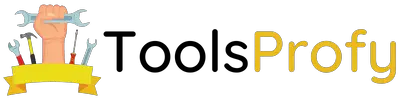


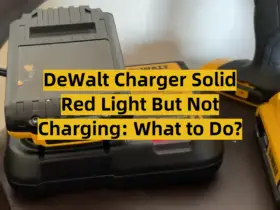
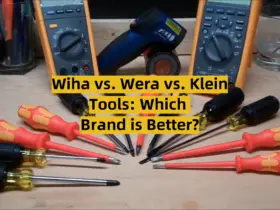


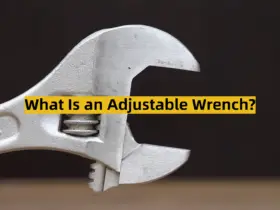
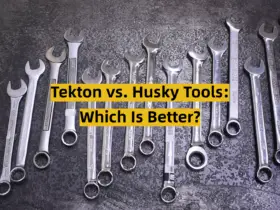


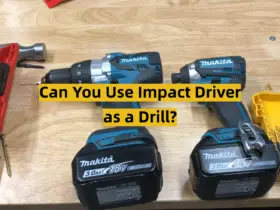
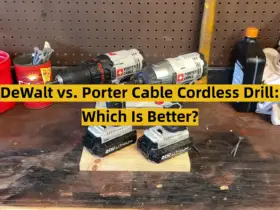
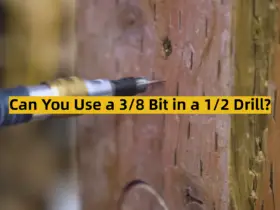
Leave a Reply