There are a lot of moving parts when it comes to saw blades. They need to be tight and secure in order to cut through whatever you’re working on, but they also need to be easy to remove when it’s time for a replacement.
Changing the blade on your Ridgid table saw can seem daunting at first, but with this guide, it’s a breeze. We’ll walk you through the entire process step by step so that you can get back to work as quickly as possible.
How to Change Blade on Ridgid Table Saw?
- First, unplug the table saw from the power outlet;
- Next, raise the blade to its highest position and lock it in place;
- Then, remove the throat plate by loosening the two screws that hold it in place. With the throat plate removed, you’ll be able to see the arbor nut;
- Use a wrench to loosen the arbor nut and then remove it completely. With the arbor nut removed, you can now pull the blade off of the table saw;
- To install the new blade, simply reverse the process;
- Start by placing the new blade onto the arbor and then tightening the arbor nut;
- Once the new blade is secure, replace the throat plate and tighten the two screws. Lower the blade and you’re ready to go;
Changing the blade on your Ridgid table saw is a relatively easy process that only takes a few minutes to complete. By following the steps outlined above, you can have your table saw up and running with a new blade in no time. [1]
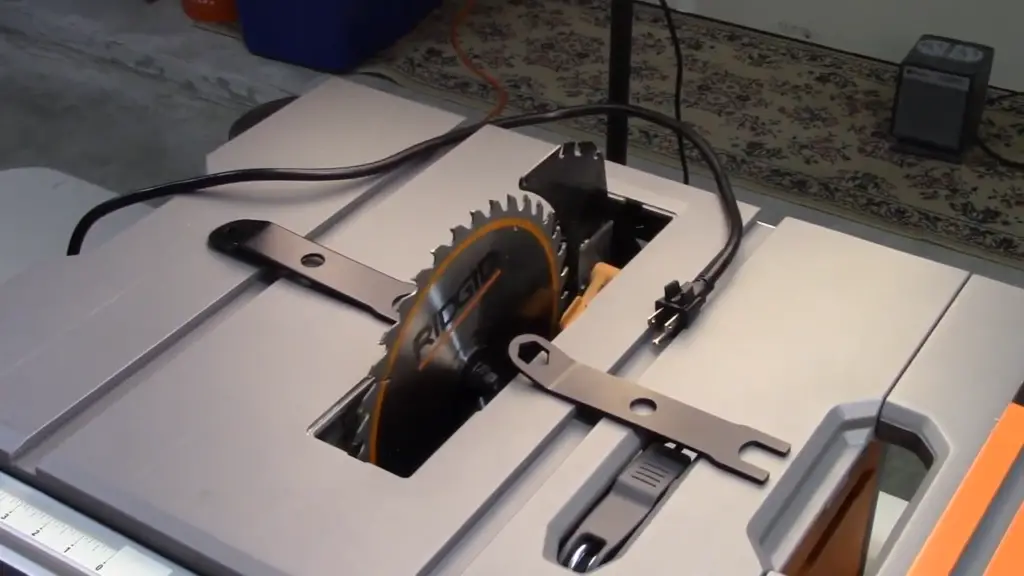
What do you need?
- Table saw;
- Screwdriver;
- Socket wrench or adjustable wrench;
- Hammer;
- Pry bar (optional);
Necessary steps to do:
- Unplug the Ridgid table saw from the outlet. Remove any loose tools or materials from around and on top of the saw to prevent them from getting in the way or becoming damaged during the blade-changing process;
- Open the throat plate of the saw by loosening the two screws that hold it in place with a screwdriver. The throat plate is the metal cover over the blade on the underside of the table saw [2];
- Lift the blade guard off of the saw. The blade guard is the clear plastic or metal shield that sits on top of the table saw and protects you from the blade while you are using it;
- Use a wrench to loosen the arbor nut that holds the blade in place. The arbor is the shaft on which the blade is mounted;
- Remove the old blade from the arbor and dispose of it properly;
- Clean any debris or corrosion off of the arbor with a clean cloth;
- Install the new blade onto the arbor and hand-tighten the arbor nut to hold it in place;
- Use the wrench to tighten the arbor nut fully;
- Replace the blade guard and throat plate;
- Plug the Ridgid table saw back in and test it out by making a few cuts;
Extra Tips:
- Use a saw with at least a 10-inch blade for crosscuts;
- Use dado blades for joinery and other repetitive cuts;
- Choose a blade with more teeth for smoother cuts;
- Get a blade with fewer teeth for faster, rougher cuts;
- Consider the type of material you’ll be cutting most often when choosing a blade;
- Get a carbide-tipped blade for longevity;
Warnings and Precautions:
- Be sure to wear eye protection when working with or near the table saw;
- When changing the blade on your table saw, it is important to follow all safety precautions;
- Be sure to unplug the saw before beginning any work;
- Follow the manufacturer’s instructions for changing the blade;
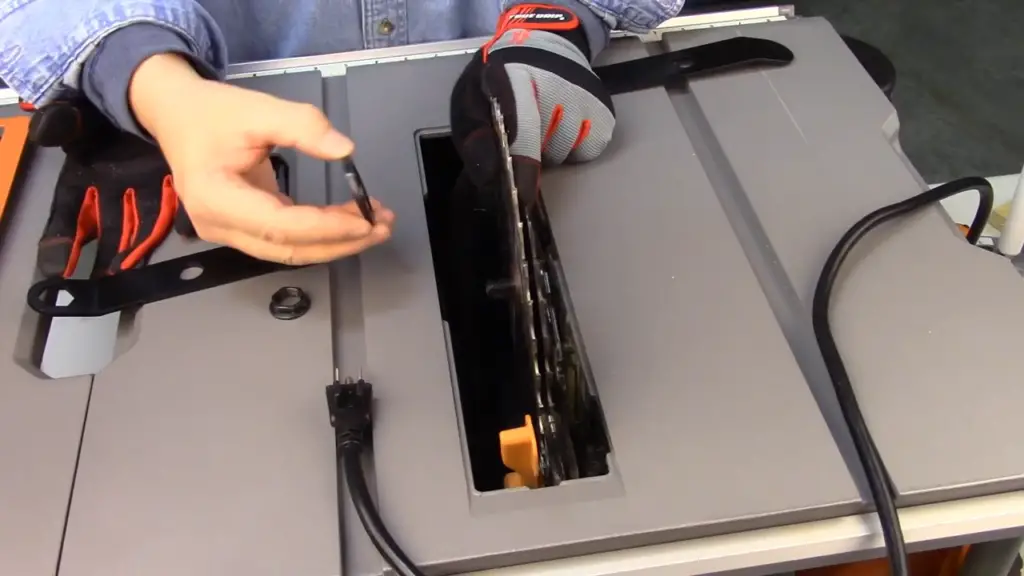
Steps:
- Unplug the saw and let it cool down for a few minutes if it has been in use;
- Raise the blade to its highest position using the elevation knob;
- Loosen the throat plate screws with a screwdriver and remove the throat plate;
- Insert the blade wrench into the blade arbor and loosen the arbor nut;
- Remove the old blade from the arbor and clean any debris from the arbor shaft;
- Install the new blade onto the arbor, making sure that the teeth are pointing in the correct direction;
- Tighten the arbor nut with the blade wrench;
- Replace the throat plate and tighten the screw;
- Lower the blade to its original position using the elevation knob;
- Plug in the saw and test it out before resuming work;
Changing the blade on your table saw is a fairly simple task that can be done in just a few minutes.
FAQ
How do I remove the Ridgid blade?
There are a few different ways that you can remove the Ridgid blade from your saw:
- The most common way is to use a blade wrench. Most saws come with a blade wrench that is specific to that model of the saw;
- Another way to remove the blade is to use an Allen wrench. You can find the allen wrench size in your saw’s manual;
- The last way to remove the blade is to use a hammer and screwdriver. This method is not recommended as it can damage your saw;
How do I change the blade on my table saw?
Most table saws have a standard arbor that is 5/8 of an inch in diameter. To change the blade on your table saw, start by disconnecting the power to the saw. Next, remove the throat plate or insert it from the table saw. The throat plate is the metal piece that covers the opening in the table where the blade comes through.
Once the throat plate is removed, you will be able to see the arbor nut that secures the blade to the table saw. Use a wrench to loosen and remove the arbor nut. You may need to use a second wrench to hold the arbor in place while you remove the nut. With the arbor nut removed, the blade can now be lifted off of the table saw.
To install a new blade, simply reverse the above process. Start by placing the new blade on the arbor and tightening the arbor nut. Be sure to use a wrench to hold the arbor in place while you tighten the nut. Once the arbor nut is tight, replace the throat plate or insert. Finally, reconnect the power to the table saw and test the blade.
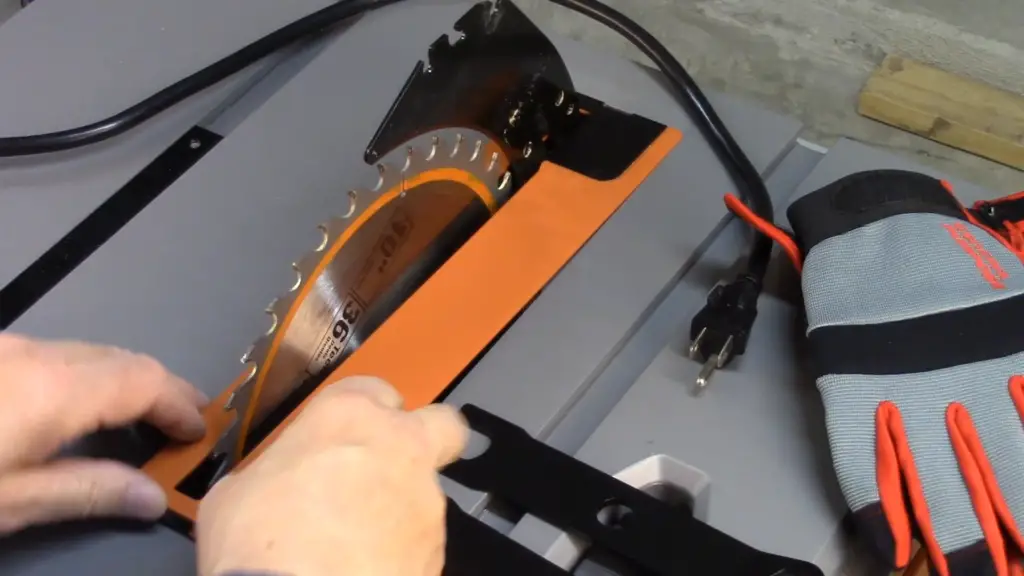
If your table saw does not have a standard 5/8 inch arbor, you will need to purchase a new arbor that is the correct size for your blade. Most hardware stores or home improvement stores will carry a variety of arbor sizes.
How do you put a dado blade on a Ridgid table saw?
There are a few different ways that you can put a dado blade on a Ridgid table saw:
- The first way is to use the blade that came with the saw. This blade is designed to fit onto the arbor of the saw and will work with most types of dado blades;
- Another way to put a dado blade on a Ridgid table saw is to use an adapter. This adapter will allow you to use any type of dado blade that you want. It is important to make sure that the adapter is compatible with the model of the Ridgid table saw that you have;
- The last way to put a dado blade on a Ridgid table saw is to use a zero-clearance insert. This insert will allow you to use any type of dado blade. It is important to make sure that the insert is compatible with the model of the Ridgid table saw that you have;
How do you change the blade on a Ridgid circular saw?
If your Ridgid circular saw is in need of a new blade, follow these steps to change it out. You’ll need a new blade, a screwdriver, and an Allen wrench:
- Unplug the saw from its power source;
- Remove the blade guard by loosening the two screws that hold it in place;
- Use the Allen wrench to loosen the screw that holds the blade in place;
- Remove the old blade and install the new one, making sure that the teeth are pointing in the correct direction;
- Tighten the blade screw, reattach the blade guard, and plug in the saw. You’re now ready to resume cutting;
Can you put a dado stack on a Ridgid table saw?
Yes, you can put a dado stack on a Ridgid table saw. You will need to use a zero-clearance insert to prevent the blade from binding in the throat of the saw.
How do you remove and replace the blade on a Ridgid table saw?
To remove and replace the blade on a Ridgid table saw, first disconnect the power to the saw. Remove the throat plate by loosening the four screws that hold it in place.
With the throat plate removed, you will be able to see the arbor nut. Use a wrench to loosen and remove the arbor nut. The blade can now be removed from the arbor. To install the new blade, reverse the process.
What is the best table saw for a beginner?
There are a few different options when it comes to finding the best table saw for a beginner:
- The first option would be to purchase a used table saw. This is a great option for those who are on a budget and don’t mind a little bit of extra work;
- Another option would be to purchase a small benchtop table saw. These saws are great for those who have limited space and don’t need the power of a full-sized table saw;
- The last option would be to purchase a contractor’s table saw. These saws are powerful and versatile, making them a great option for those who are serious about woodworking;
Are table saws reverse-threaded?
Most table saws have a reverse-threaded arbor nut that secures the blade to the arbor. To remove the blade, you’ll need to turn the arbor nut clockwise (in the same direction as the blade’s rotation).
If the arbor nut is difficult to turn, you may need to use a wrench or socket. Once the arbor nut is loosened, you can remove the blade by hand.
If your table saw has a quick-release lever, you can use this to release the blade without having to remove the arbor nut.
Table saws are one of the most essential tools in a woodworker’s shop. A table saw can be used for a variety of tasks, from rip cuts to cross cuts and everything in between.
How do you release a miter saw?
There are two ways to release the blade on a Ridgid miter saw:
- The first is by depressing the blade lock lever, which is located on the left side of the saw near the front. This will cause the blade to disengage from the arbor;
- The second way is by turning the blade release knob, which is located on the right side of the saw near the front;
How do you remove a stuck miter saw blade?
If the blade is stuck on the arbor, you may need to use a wrench to loosen the arbor nut. The arbor nut is located on the right side of the saw, near the back. Once the arbor nut is loosened, you should be able to remove the blade by hand.

How do you adjust the laser on a Ridgid miter saw?
If your Ridgid miter saw is equipped with a laser, you can adjust the alignment of the laser by loosening the two screws that hold the laser in place. Once the screws are loose, you can move the laser to align it with the blade.
What is a spindle lock on a miter saw?
The spindle lock is a button that locks the blade in place so that you can change the blade. It is usually located on the front of the miter saw.
Why is it important to use a spindle lock when changing the blade on a miter saw?
The spindle lock is important because it keeps the blade from moving while you are changing it. If the blade were to move, it could cause serious injury.
Useful Video: How To Change The Blade On Your RIDGID Table Saw
Conclusion
We hope that this article has helped you to change the blade on your Ridgid table saw. We have walked you through each of the steps necessary and provided some tips to make the process go as smoothly as possible.
Remember, if you have any questions or run into any problems while trying to do this yourself, be sure to consult a professional.
Changing the blade on a table saw can be dangerous if not done properly, so it is always best to leave it to the experts. Thanks for reading!
References:
- https://www.youtube.com/watch?v=nh9nDcAThE8
- https://www.manualslib.com/manual/141095/Ridgid-Table-Saw.html?page=30
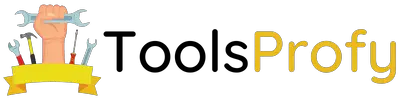

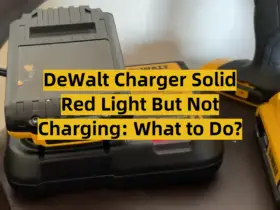


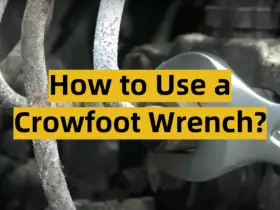
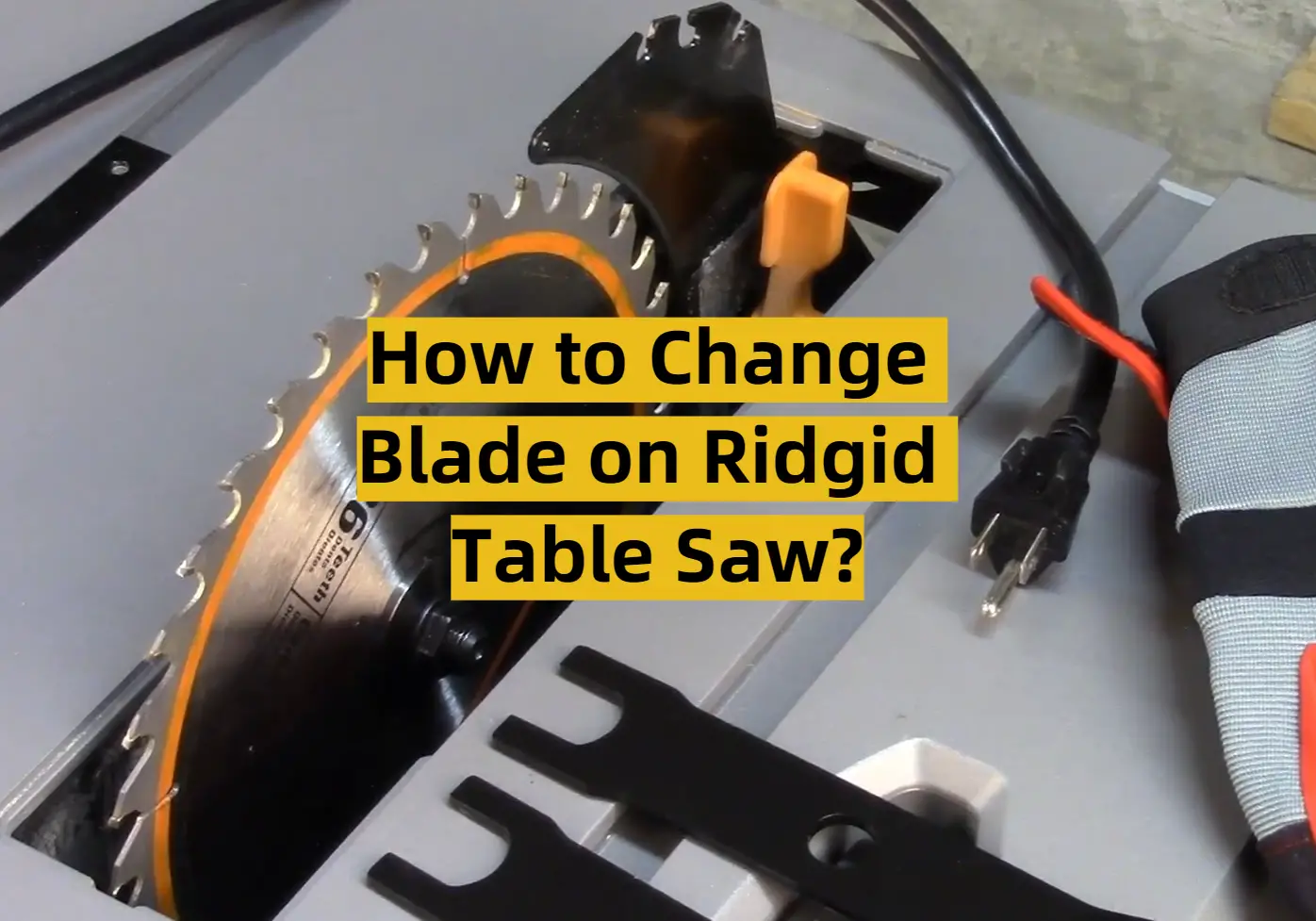
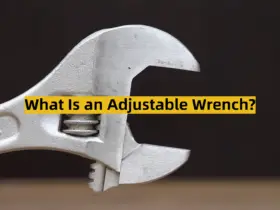
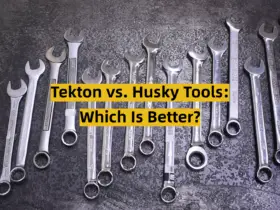



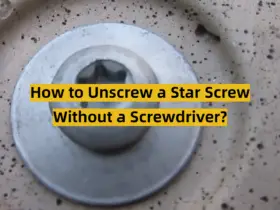

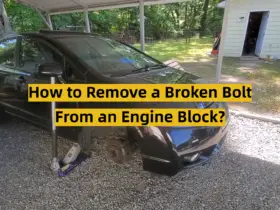
Leave a Reply