Powering your drill is an essential part of any project. But finding the right charging time for your drill battery can feel like a complicated task. Given the multitude of variables to take into account, you might find yourself pondering: what is the duration required for a drill battery to fully recharge? Lucky for you, this comprehensive guide provides all the information you need to know about charging a drill battery! Read on to learn all the details of this important task and gain valuable knowledge about drilling technology so you can tackle any project with confidence.
How long does Drill Batteries Take to Fully Charge?
The duration required to achieve a complete charge for a drill battery is contingent upon various factors, including the battery type, its capacity, and the charger type employed. Generally, cordless drills use either NiCad or lithium-ion batteries.

Ensure you’re using the right charger for your battery. Some chargers are only compatible with certain types of batteries and can cause damage if used with incompatible batteries. Always read the manufacturer’s instructions and pay attention to any warnings provided.
Make sure you don’t overcharge your battery either as this can cause it to wear out faster and reduce its life span. If you’re using a charger with an automatic shut off feature, make sure you always plug it in while there is still some charge remaining in the battery.
Finally, when you’re done charging your battery, make sure to unplug it from the wall and remove it from the charger before storing it away. This will ensure that your battery is preserved for optimal performance.
How long does a Lithium-Ion Battery take to charge?
Li-Ion batteries are widely utilized in drills as the predominant battery type. Typically, these batteries require a charging time ranging from 1 to 3 hours. It’s important to note that the charging time depends on several factors, including the size of the battery, the power output of your charger, and how deeply discharged the battery is prior to charging. To ensure your battery gets the best possible charge, make sure to read the instructions and use the charger recommended by your drill manufacturer.

The charging time for a Li-Ion battery can vary depending on how deeply discharged it is when it’s put into the charger. For instance, if you’ve just used up half of the battery power, then it will likely only take a few minutes for the battery to recharge. On the other hand, if your battery is almost completely discharged, then it could take several hours to fully charge.
Another factor is the output of the charger you’re using. If you have a high-powered charger, then it may be able to charge your battery much faster than if you were using a low-powered charger. Check the power output of your charger before attempting to charge your battery.
Finally, the size of the battery can also affect charging. If you have a large battery, then it will likely take longer for the charger to recharge it than if you had a smaller one. So make sure to consider the size of your battery when looking at charging times.
Overall, Li-Ion batteries typically take anywhere from 2 to 5 hours to charge, depending on the factors mentioned above. To maximize the speed and efficiency of charging your battery, it is crucial to adhere to the manufacturer’s instructions and utilize a compatible charger with an adequate output.
How Long Do Ryobi Cordless Drill Batteries Take to Charge?
Ryobi cordless drills have earned their widespread popularity in today’s market. They offer incredible power, convenience, and versatility in a lightweight package.
The answer depends on the type of battery you’re using. Li-ion batteries are generally the quickest to charge, taking between 40 and 80 minutes to reach full capacity. NiCd batteries will take slightly longer – usually around 60 minutes to 2 hours. And if your drill is equipped with a NiMH battery, it could take up to 2 hours for a full charge.

In some cases, use a special charger for your battery type in order to ensure it charges correctly and quickly. Additionally, make sure you keep an eye on your battery while charging – if it gets too hot, unplug the charger immediately.
How Long Does a Makita Cordless Drill Battery Take to Charge?
The answer depends on which type of Makita battery you use. Typically, Li-ion batteries will take around 20-60 minutes to charge. The charging time of a battery increases in proportion to its power. Ni-Cad batteries, however, may take up a few hours longer.
It’s also important to consider the speed of your charger when determining how long it will take for your battery to be fully charged. If you’re using a slower charger, it will obviously take longer than if you use a faster one.
When your Makita drill battery is charging, don’t make the mistake of leaving it on the charger for too long. Doing so can damage your battery and shorten its lifespan. Instead, keep an eye on how long it’s been charging and remove it from the charger when it’s done.
The best way to maximize the life of your Makita drill battery is to take good care of it. Make sure to clean the terminals often and store your batteries in a cool, dry place when not in use. This will keep them from deteriorating over time and ensure you get the most out of your drill.
It’s also important to make sure that you charge your battery regularly. Batteries that are used infrequently can lose their charge and become ineffective. So, if you’re going to be using your drill frequently, it’s a good idea to charge the battery at least every couple of weeks—even when it doesn’t need it.
How Long Should a Dewalt Cordless Drill Battery Spend on the Charger?
The required for charging a cordless drill battery can significantly differ based on the battery’s type and size. Generally speaking, most batteries will need anywhere from 60 minutes to several hours for a full charge. This is because some types of batteries, such as Lithium-Ion or NiCad, require more time than other types.
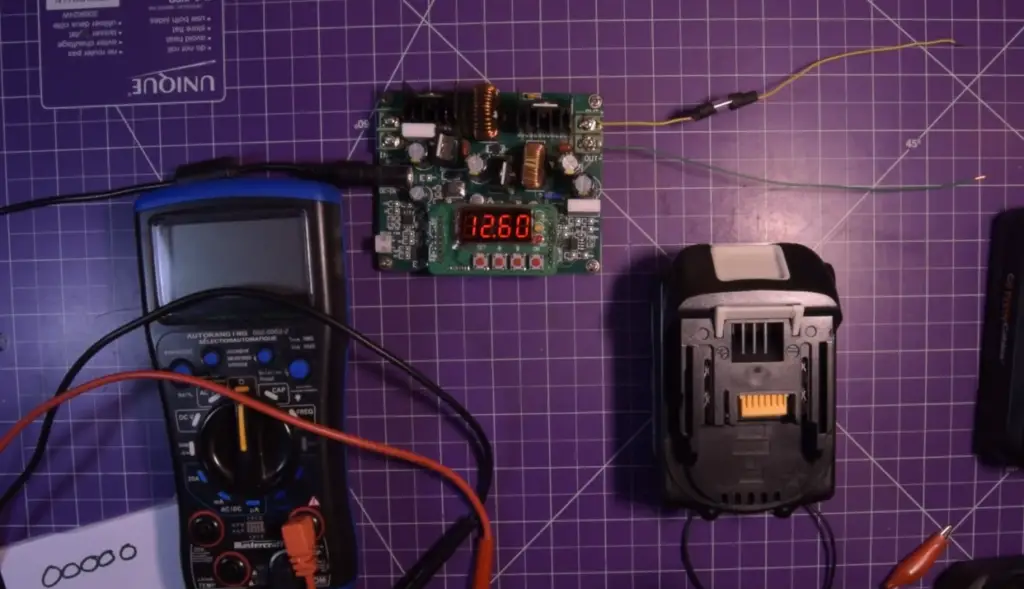
Fortunately, there are a few things that you can do to minimize the amount of time your batteries need to spend on the charger. For starters, make sure that your drill battery is compatible with the type of charger you are using and follow instructions. If possible, purchase a higher-quality charger and battery that are designed to charge quickly.
It’s worth noting that the duration of charging can still vary, even when using a high-quality charger. This variability depends on factors such as the level of depletion and the nature of your prior usage. This is why it’s a good idea to check your batteries often to gauge how much charge they have left before needing to recharge.
By taking these steps, you can ensure that your cordless drill batteries are always ready for use and that you’re not wasting unnecessary time while waiting on them to charge.
Finally, if your battery ever becomes damaged or won’t take charge, it is important to replace it right away rather than continuing to use a damaged battery. Doing so can help ensure that you are able to complete your projects quickly and safely.
How Long Does a Black and Decker Cordless Drill Take to Charge?
It’s no secret that cordless drills are incredibly convenient and practical tools for a variety of DIY projects. But when it comes to charging the battery, there are some nuances you should know about. Depending on the model, a Black and Decker drill battery can take anywhere from one hour to overnight to charge fully.
If your drill has a Li-ion battery, then it will likely take from 30 minutes to several hours to charge. This is because these batteries have much faster charging times than the nickel-cadmium (NiCd) batteries found in some older models. If you’re using a NiCd battery, then it will most likely take between four and eight hours for the battery to charge fully. [1]
Charging times can vary depending on how much power was used up before the battery was put into the charger. If you use up most of the power, it will take longer to charge than if there is still a significant amount of power left when you plug it in.

Tips to maintain and improved performance of the cordless drill’s battery
Cordless drills are incredibly useful tools to have at your disposal, but their batteries need proper care and maintenance if you want them to last. Discover the key to maximizing the battery life with these helpful tips:
- Store the battery in a cool, dry place when it’s not being used.
- Recharge the battery before it gets completely drained out and don’t leave it plugged in any longer than necessary.
- Clean the contacts on the battery as well as those on the charger regularly using a damp cloth and some isopropyl alcohol to remove dirt and debris that could prevent the proper connection.
- Avoid using a battery if it’s been damaged or dropped; this could cause permanent damage to your battery. [2]
How many times require charging a dead battery?
When you are using a cordless drill with an alkaline battery, it is important to know how many times the battery can be charged before needing to be replaced. Generally, each charge should have enough power for about 100 to 150 minutes of use. However, this will depend on how much the drill is used and what type of material it is being used on.
If you are using a Li-ion battery, these batteries can be recharged between 500 and 1500 times before they need to be replaced. Again, this will depend on the type of work being done and also how frequently the drill is used. It’s important to keep an eye on the charge level indicator on your cordless drill and not let it get too low before recharging, as over time this can reduce the lifespan of your battery.
For a lithium-ion battery, this should take around an hour, while an alkaline battery may only need 30 minutes to an hour. If you’re unsure how long it should take for your drill’s battery to reach a full charge, you should refer to the instructions in the manual or contact the manufacturer.

To get the most out of your drill battery, it’s important to follow proper charging and usage guidelines. This may include avoiding overcharging and ensuring that the battery is not too low before recharging it. Additionally, if possible, try to use rechargeable batteries instead of single-use ones, as these will be more economical in the long run.
Can I overcharge my cordless drill’s battery?
No, you should never overcharge your cordless drill’s battery. Doing so could cause it to become damaged and render it unusable or have a shorter lifespan than it should. To ensure that the battery is always charged properly, use a timer to remind yourself to unplug the charger when charging time has elapsed. Many chargers also feature an automatic shut-off feature that will turn the charger off after a certain period of time, but it’s still best to set a timer as an extra precaution. If your battery is starting to show signs of wear and tear, consider replacing it with a new one to ensure optimal performance. Remember, taking care of your cordless drill’s battery is the key to keeping it running for a long time. [3]
How long does a drill battery last?
The life of a drill battery depends on several factors, including the type of battery, how it is stored, and how often you use it. It also depends on how well you take care of your battery and follow the manufacturer’s guidelines for charging and discharging. Generally speaking, most batteries last between 3-5 years with normal usage. [4]
If you want to get the most out of your battery, there are a few things you should keep in mind. First, always make sure to store your battery in a cool and dry area away from direct sunlight. This will help prevent overheating and damage. Second, try to charge and discharge your battery according to manufacturer guidelines. Overcharging or discharging can reduce the life of your battery. Third, never leave your battery unattended while it is charging and make sure to unplug it once it is fully charged.

To sum up, the life of a drill battery depends on several factors, most notably how you take care of it and follow manufacturer guidelines. With proper maintenance, most batteries can last up to 2 years with normal usage. However, if you notice a decrease in battery life, it may be time to invest in a new one. Taking these steps will ensure your battery lasts as long as it should.
FAQ
How long does an 18V battery take to charge?
This depends upon the type of battery charger being used, as well as the condition of the battery itself. Generally speaking, it can take anywhere from 45 minutes to several hours for an 18V battery to charge. If your charger has multiple charging levels (such as fast charge and slow charge), you may be able to reduce the amount of time required to fully charge your battery. Additionally, if the battery is in poor condition, it may take longer to charge as the charger will struggle to provide enough power. [5]
How long does a 1.5 Ah drill battery take to charge?
Generally, a 1.5 Ah drill battery will take up to 60-80 minutes to charge fully. This also depends on the charger that you are using and whether it is set at the right amperage. If the amperage is too high, then it could take even longer as the battery will not be able to handle the current being applied to it. That being said, it is best to always use the right amperage when charging any battery.
Another factor that affects how long it takes for a 1.5 Ah drill battery to charge is its condition. If you are using an older battery or one that has been overused, then it will take even longer to charge fully. In some cases, it may take up to 3 hours before the battery is completely charged. [6]
It is also important to note that some batteries come with a trickle charge capability. This means that when the battery gets low, it can be left on the charger for an extended period of time until it reaches full capacity once again. This feature can help save you time in the long run as you don’t have to continually check on the battery’s status.
Finally, some batteries come with a feature called fast charging which can significantly reduce the amount of time it takes for the battery to reach full capacity. This technology is usually found in newer batteries and can charge a 1.5 Ah drill battery in just under 2 hours. If you are looking for an efficient way to charge your battery quickly, then this may be the best option for you.
How do I know when my drill battery is charged?
Once your drill battery is plugged into a charger, it will be easy to determine when the charging process is complete. The charger should indicate this with a green light or other indicator. When the light turns off, you can unplug the battery and get back to work.
If you’re unsure of how long it takes for your specific type of battery to charge, it’s best to consult your user manual. Some manufacturers will provide an estimated charge time for their particular battery models.
It’s also important to keep the charging environment clean and free of dust and debris. This will help ensure that your drill batteries are able to maintain their full capacity over the long term.
Finally, if you’re using a NiCd or NiMH battery, you should avoid overcharging them. When these kinds of batteries are charged beyond their capacity, they can become damaged and unable to hold a charge for very long. To prevent this from happening, be sure to check your battery regularly while it’s charging to make sure it doesn’t get too hot.
By following these guidelines, you can be sure that your drill battery will always have enough power to get the job done. With proper care and maintenance, your drill battery can last for many years and provide dependable performance when you need it most.
How long should a 18V battery last?
A typical 18V battery should last up to 2 hours when fully charged. However, the duration of charge will depend on how long you use the drill and what kind of work you are doing with it. Heavy-duty tasks require more energy and may cause your battery to run out faster than if it is used for lighter duty tasks like drilling through wood. To get the most out of your drill battery, it is important to ensure that you are using the right type of drill for the job and not pushing it too hard. Additionally, try to charge up your battery before every use or after extended periods of inactivity to keep it running at its best.
Another way to maximize battery life is to invest in quality batteries with higher amp-hour ratings. This will provide more power for longer usage time and deliver better performance from your drill. Look for batteries with a 3 amp-hour rating or higher if you want to get the most out of your cordless drill.
Finally, remember that all rechargeable batteries have a limited number of charge cycles before they need to be replaced. Some batteries may last up to 500 cycles, while others may only last 100-150 cycles. To maximize the life of your battery, store it in a cool and dry location when not in use and don’t leave it on the charger for long periods of time. Taking good care of your drill battery will ensure you can get the most out of it before replacing. [7]
If you have any questions about how long a drill battery takes to charge or need advice on choosing the right battery for your needs, contact an experienced professional for assistance. With their help, you can find the perfect battery that fits your needs and optimize its life span.
Useful Video: Removing and Charging the Battery of a Cordless Drill
Conclusion
When it comes to charging your drill battery, the time required can vary from a few hours to up to 16 or more depending on the size power of your drill. To get the best results, make sure you use an appropriate charger and follow the instructions provided by the manufacturer. That way, you can help ensure that your battery will last longer and perform better for years to come.
If you’re looking to get the most out of your drill battery, then it’s also a good idea to give it some extra TLC. Make sure that you check it regularly and clean any corrosion or dirt build-up from its terminals as this can cause permanent damage. Finally, when not in use for extended periods of time, remove the battery and store it in a cool, dry place where its voltage won’t drop too low. By following these simple tips, you can help extend the life of your drill battery and make sure that it always performs at its best.
And that’s pretty much all there is to charging your drill battery! Just remember to take the time to read the instructions provided by the manufacturer and use an appropriate charger, and you should have no problems getting your battery charged in no time. Happy drilling!
References
- https://toolsowner.com/cordless-drill-charging-time
- https://www.safetyfrenzy.com/protect-drill-battery/
- https://www.ottawafastenersupply.com/how-long-to-leave-dewalt-battery-in-charger/
- https://plumbandlined.com/how-long-do-cordless-drill-batteries-last/
- https://www.ryobitools.com/products/details/33287205264
- https://machinehandyman.com/how-long-does-a-drill-battery-take-to-charge/
- https://support.blackanddecker.com/hc/en-us/articles/360012609417-What-is-the-life-expectancy-of-the-18-volt-Outdoor-product-batteries-#
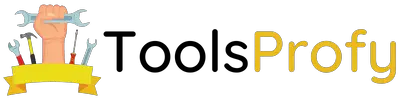


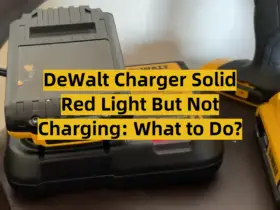
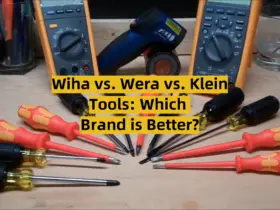

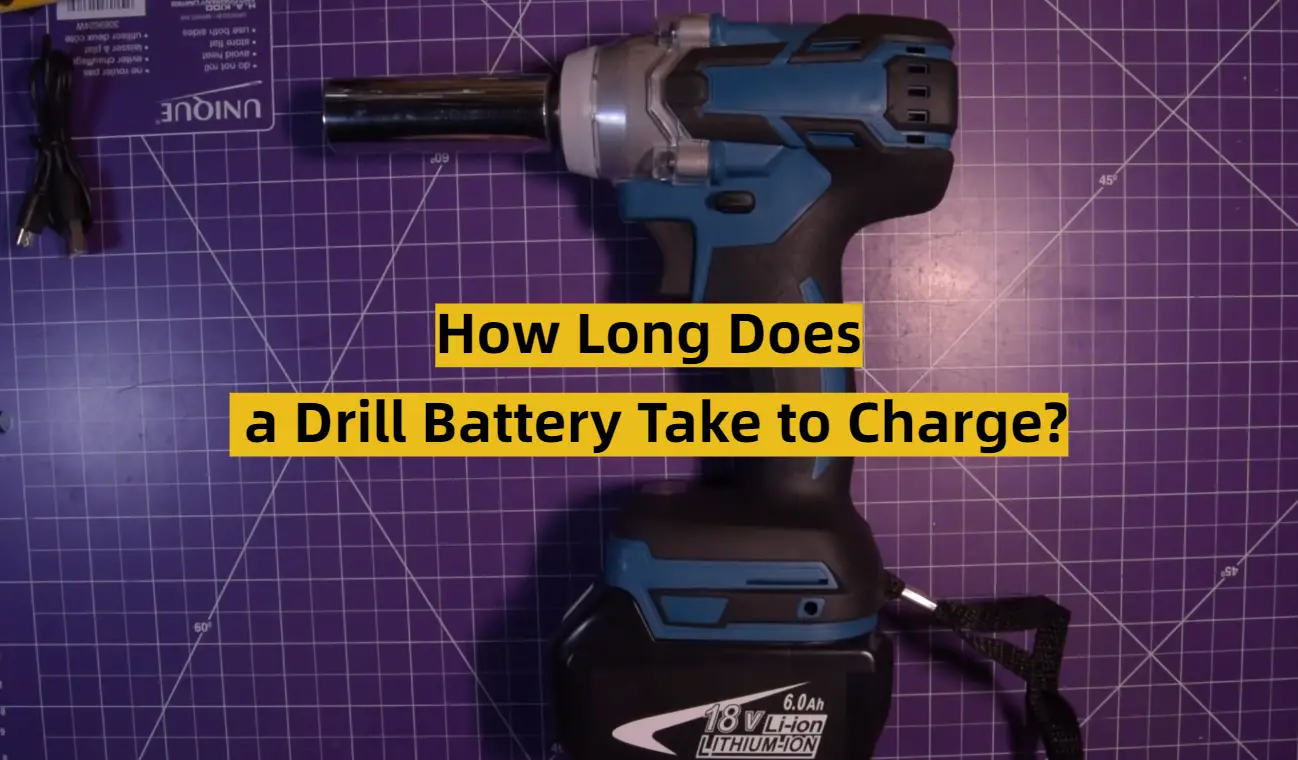
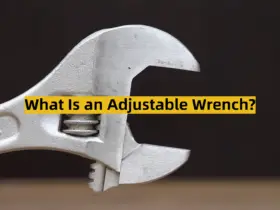
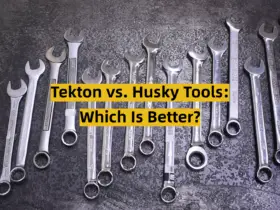


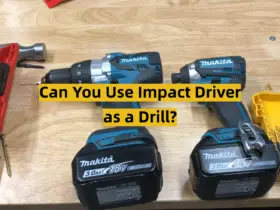
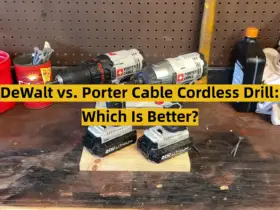
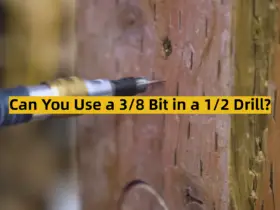
Leave a Reply